Understanding signs that your access control system needs an upgrade represents a critical component of maintaining a secure building, while staying up to date with technology.
1. Yearly Checks: Do you currently conduct yearly checks on your access control system’s condition? Reviewing your access control system each year should be adapted as a best practice and implemented into your company’s annual routine. This practice can be a part of the Human Resource Department’s annual reporting process. As Bill Gates stated, “We’re changing the world with technology”. Technology is constantly evolving in the world around us. Without adapting systems and processes, the current technology and evolved technology level available contain a large gap that should, and can, be reduced.
2. Hinderance vs. Help: If your access control system is more of a hinderance than a help to you and your business security, then why stick with it? Consider expanding your horizons and change to a new access control system; make life easier while increasing both security and safety levels simultaneously.
3. Remote Access: Ask yourself the following question: Can you access your system remotely? If your answer is no, consider the advantages. Locking a door at the end of the business day can be done with the push of a button from your smartphone. This can be especially helpful if you forget to lock the door after a long day at the office and your commute is on the longer end. Further, automatic locking can be set for holidays and weekends. Plus, settings for specific unlock and lock times in the morning and evening can be preprogrammed.
4. Cloud-Based & Backup: Having a cloud-based system is ideal in the world of technology today. Maybe your access control system has the ability to become cloud-based, but the settings need adjustment. When it comes to backup, determine if your system is backing up regularly or not. In scenarios of emergencies and power outages, a cloud-based or backup featured system really comes into play. An example of a backup system for a power outage would be having a separate battery in operation.
5. Internal Network Connection: How is your system being accessed by users? Have you thought about what happens to the system when an employee leaves the company, for example? Determine a process that works and implement it into your everyday routine so that you are prepared for instances such as this.